





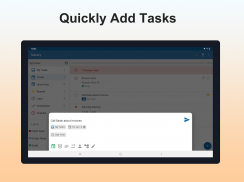
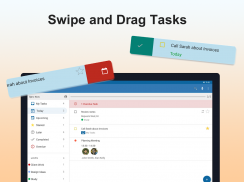
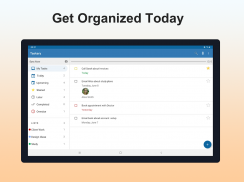
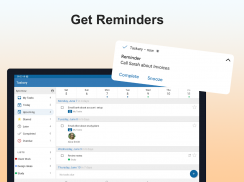



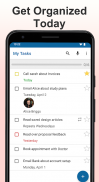
To-Do Lists for Google Tasks
Build for the Web
Description of To-Do Lists for Google Tasks
Get organized with Taskary, manage your Tasks and To-do lists and sync up to your Google account to access your tasks on your device or in Google Tasks on the web.
<b>Agenda, Category or List</b>
View your tasks and calendar events in the Today or Next 7 Days views, or any of the predefined categories: Starred, All, Later(no due date) or Completed. You can easily mark a task as complete or swipe it to postpone. Swipe left or right on the agenda week to move back or forth in time through your calendar.
<b>Set Flexible Due Dates</b>
Set due dates for each task, you can also set a specific due time. Get a notification just before your due time or specify your own date and time for a reminder. Easily postpone tasks from their notification, no need to open the app.
<b>Location Based Reminders</b>
Set a location for a task and get a notification when you are near by, don’t forget to cross that important item off your list when you get to the office, home or the shops.
<b>Flexible Repeating Tasks</b>
Tasks can be set to repeat daily, weekdays, weekly, monthly or annually, you can also specify how often they occur, for example: Every 2nd Thursday or the 3rd Friday of each month. You’ll get a notification each time the task is due and can view the history of a repeating task to make sure you completed it each time.
<b>Connect to your Gmail, Turn Email into tasks</b>
Connect Taskary to your Gmail account and start turning your emails into Tasks. You can select an email to add to a task when creating the task or alternatively you can use the ‘Inbox Review’ option to view your inbox and turn any email into a task. You can also turn any email in your desktop browser into a task by using the ‘Add to Tasks’ feature in Gmail.
Here’s a full feature list:
• Google Tasks sync including background sync and multiple account switching
• Create tasks and to-do lists
• Custom reminder time
• Reminder notifications including Snooze and Postpone functions
• Assign color codes to task lists
• Drag to reorder tasks in a list
• Assign Contacts and photos to a task
• Search across all task descriptions and notes
• Repeating tasks (Daily, Weekly(select multiple days), Day of Month, Week of Month, Day of Year)
• Say 'Note to self' into Google Now to create a task
• Location based task notifications, set a location with a task for a reminder when phone is nearby
• Easy month view date picker
• Star important tasks, view all starred items in virtual list
• Show calendar events in agenda and select which calendars to show
• Ad free for first 3 days use (Paid Ad free upgrade available)
• All/Later virtual task lists
• Scrollable Agenda Widget with add button
• Categories widget for today/starred/later/completed lists
• Dual pane screen layout for tablets
• 7 day rolling backup of all data
Paid upgrade features include removal of ads, setting task durations with start and due date and an overdue task list.
Find us on Facebook:
http://www.facebook.com/Taskary
On Google Plus:
https://plus.google.com/115404215083176349516
Or on the web:
http://www.taskary.com/
Note: please email for support and any feedback or feature requests you might have
</br>
</br>
</br>
</br></br></br></br></br></br></br></br></br></br></br></br></br></br></br></br></br></br></br></br>
</br>
</br>
</br>
</br>
</br>























